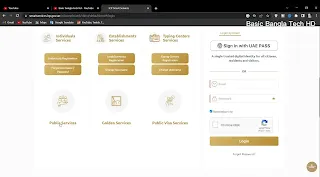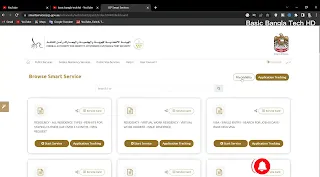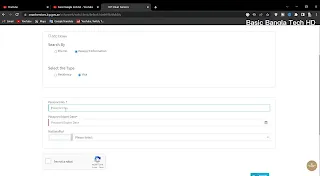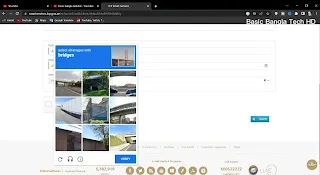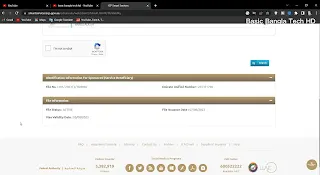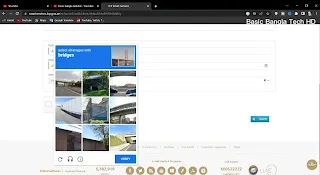Those of you who have submitted your passport to get a visa can check whether the visa has been activated with your mobile phone.
How to check Online UAE or Dubai visa by Passport Number?
To check the Dubai visa, first go to the mobile chrome browser and write icp smart service in the search bar
After such interface will appear in front of you, you will first enter the link
After clicking this link you
This will bring up another interface
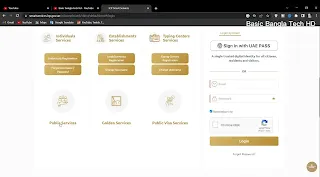 |
| 1 |
Then you will go down a bit and then click on Public Services option
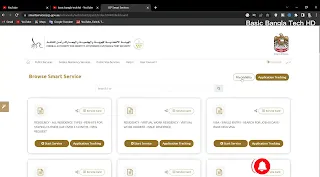 |
| 2 |
After clicking, such an interface will appear and you will see Application Tracking and File Validity options on the top right. Now click on File Validity option.
After clicking you will be brought to a page.
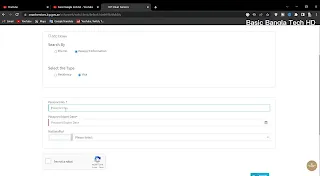 |
| 3 |
As in the picture above, after selecting your Passport Information from here, you have to select Visa.
Then enter your passport number in the form below and then enter the passport expiry date. Then select the country of which you are a citizen.
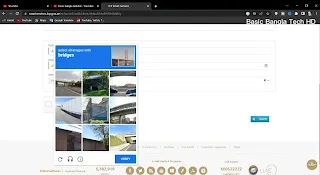 |
| 4 |
Then click on the text Iam not a robot (a popup window like this will appear in front of you. Here there will be text like motorcycle or bicycle, stairs, you have to select the pictures from here matching this text. If you are with this text If you fail to match the image you can try again by clicking the refresh icon) and verify by filling the captcha. When verify is complete, you will see the green OK icon, then search by clicking the search button on the right side.
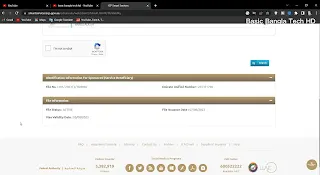 |
| 5 |
Now you can see all the information about your visa.
If your visa is active, it will show the active and you will see the visa application date and expiry date.
And if the visa is not activated, the asset will not show.
I hope the article will be useful to you.
Translated in Bengali
আপনারা যারা ভিসা পাওয়ার জন্য পাসপোর্ট জমা দিয়েছেন তারা চাইলেই নিজেদের মোবাইল দিয়ে ভিসা চালু হয়েছে কিনা যাচাই করতে পারেন।
পাসপোর্ট নাম্বার দিয়ে কিভাবে আরব আমিরাত বা দুবাই ভিসা চেক করবো?
দুবাই ভিসা চেক করার জন্য প্রথমে মোবাইলের ক্রোম ব্রাউজারে গিয়ে সার্চবারে লিখবেন icp smart service আপনাদের সামনে এমন ইন্টারফেস আসবে আসার পর আপনারা সর্বপ্রথম লিঙ্কে প্রবেশ করবেন
অথবা সরাসরি https://smartservices.icp.gov.ae/echannels/web/client/default.html#/login
এই লিংকে ক্লিক করার পর আপনাকে
এই রকম আরেকটা ইন্টারফেস সামনে নিয়ে আসবে
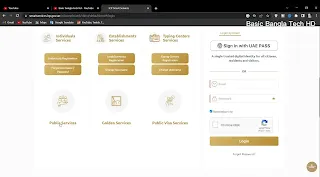 |
| 1 |
এরপর আপনারা একটু নিচের দিকে যাবেন তারপর Public Services অপশনটিতে ক্লিক করবেন
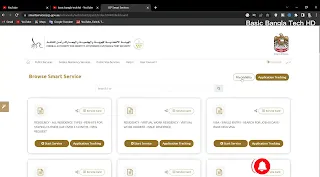 |
| 2 |
ক্লিক করার পর এমন ইন্টারফেস আসবে এবং ডানপাশে উপরে দেখবেন Application Tracking এবং File Validity অপশন পাবেন। আপনারা এখন File Validity অপশনে ক্লিক করুন।
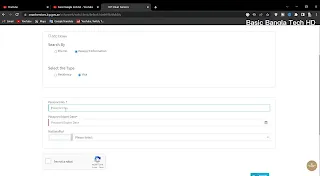 |
| 3 |
ক্লিক করার পর আপনাকে একটি পেইজে নিয়ে আসবে।
ওপরের ছবির মত এখান থেকে আপনার Passport Information এ সিলেক্ট করার পর Visa সিলেক্ট করতে হবে।
তারপর নিচের ফর্মে আপনার পাসপোর্ট নাম্বারটি দিবেন তারপর পাসপোর্টের মেয়াদ শেষের তারিখ টা দিবেন। এরপর আপনি যেই দেশের নাগরিক সেই দেশটি সিলেক্ট করুন।
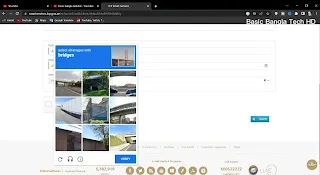 |
| 4 |
এরপর Iam not a robot এই লেখার ওপর ক্লিক করুন (আপনার সামনে এরকম একটা পপআপ উইন্ডো আসবে। এখানে মোটরসাইকেল বা বাইসাইকেল, সিড়ি এমন কিছু লেখা আসবে এই লেখার সাথে মিল করে এখান থেকে যে ছবিগুলো আছে সেগুলো আপনাকে সিলেক্ট করতে হবে। আপনি যদি এই লেখাটার সাথে ছবির মিল করতে ব্যর্থ হন সেক্ষেত্রে আপনারা রিফ্রেস আইকনে ক্লিক করে আবার চেষ্টা করবেন) এবং ক্যাপচাটি পুরন করে ভেরিফাই করুন। ভেরিফাই কম্প্লেট হলে সবুঝ ঠিক আইকন দেখতে পাবেন তখন ডান দিকে সার্চ বাটনে ক্লিক করে সার্চ করুন।
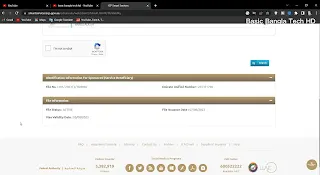 |
| 5 |
এখন আপনার ভিসার সকল তথ্য দেখতে পাবেন।
আপনার ভিসা চালু থাকলে একটিভ দেখাবে ও ভিসার আবেদনের তারিখ ও মেয়াদের তারিখ দেখতে পাবেন।
আর ভিসা চালু না হলে একটিভ দেখাবে না।