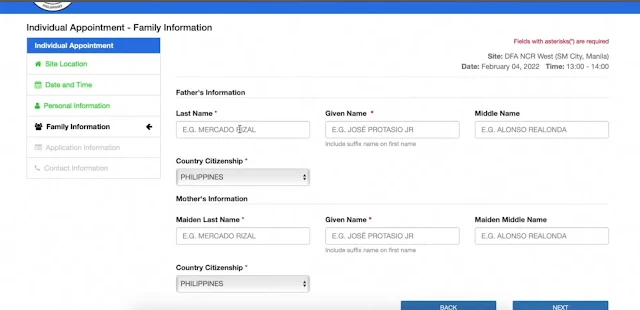Philippine Passport appointment online । Passport Application For New, Renewal, Lost Methode
Philippine Passport appointment online । Philippine Passport Application For New, Renewal, Lost Methode
Today through this post you will know how to apply for Philippine
Passport (New, Renewal, Lost). Let us start step by step 1. First
launch any browser on your mobile/computer. And type
www.passport.gov.ph in the
search bar
3. Then read and mark the TERMS AND CONDITIONS carefully and click on
Start Individual Appointment button.
4. Then fill the Specify the site where you want to set an
appointment form and click on the next button.
 |
Site Location |
5. Select the date on which you want to make an appointment within 30
minutes, but select the date by excluding the red cells.
6. Then click next button with personal information. Fill up your
personal information.
8. Then click on next button with application details (New, Renewal,
Lost).
But if you are doing any one of passport (New or Renewal or Lost)
then select it from the type of application.
9. Then click next button with your contact information.
10. Then verify that all the information you provided is correct then
click save button.
Payment
Regular Processing: All offices will take 12 working
days.
Special Processing: 6 Working Days for Aseana and Consular
Offices within Metro Manila 7 Working Days for Consular
Offices outside Metro Manila
11. Then select payment method and click on Pay Now button.
👇
 |
| Payment With Fee |
12. Then download the appointment form. Thank you